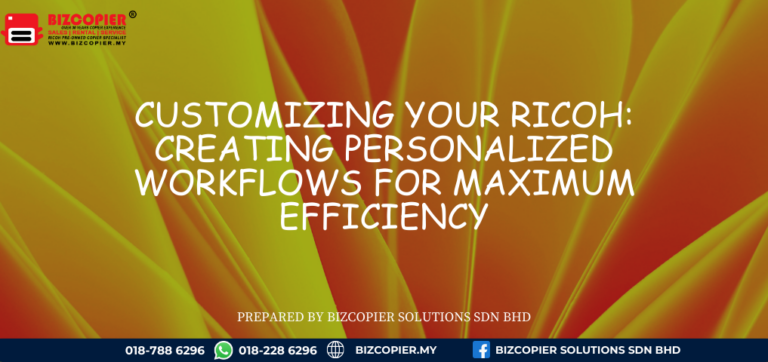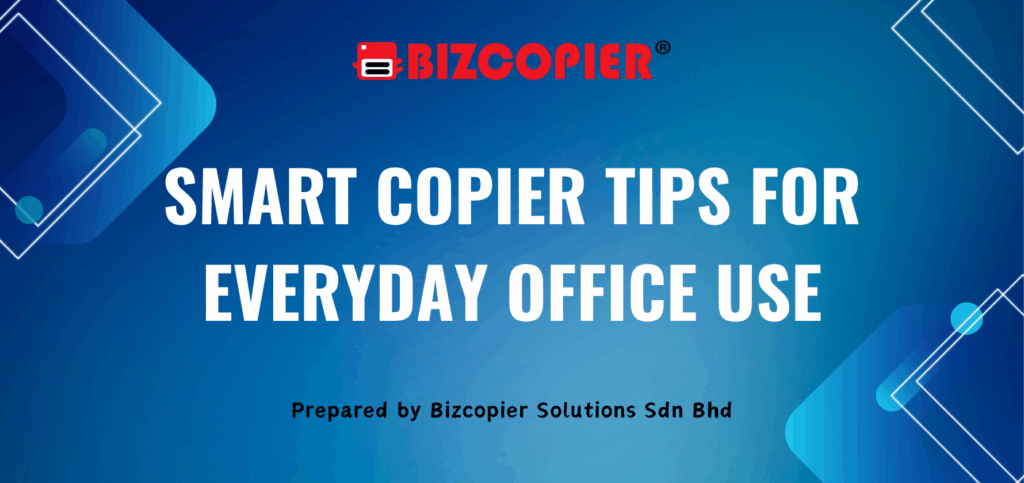
🖨️ Smart Copier Tips for Everyday Office Use
The office copier is one of the most-used machines in any workplace — yet it’s also one of the most underutilized. Here are a few smart tips to help you work faster, save paper, and keep things running smoothly every day.
1. Save Time with Presets
If you frequently perform the same task — like double-sided copying or scanning to email — set it up as a preset.
➡️ This one-time setup lets you complete routine jobs with just a single tap.
2. Always Preview Before You Print
Before hitting “Start,” use the print preview or sample copy feature.
➡️ It helps you catch layout issues or missing pages early, reducing wasted paper and time.
3. Scan Instead of Copy
Whenever possible, scan your documents to email or USB instead of making physical copies.
➡️ Digital files are easier to share, store, and retrieve — plus, it’s eco-friendly.
4. Prevent Paper Jams
Most paper jams are easy to avoid.
➡️ Always fan your paper, don’t overload the tray, and use the correct paper type.
➡️ Avoid pulling out drawers while the copier is working.
5. Keep It Clean
Smudges, streaks, or faded prints are often caused by dirty scanner glass or rollers.
➡️ Wipe the glass weekly and gently clean paper paths to maintain crisp, professional results.
6. Use Double-Sided Printing
Enable duplex mode for internal documents.
➡️ It saves paper, reduces bulk, and gives your reports a more polished look.
7. Learn Your Copier’s Hidden Tools
Modern copiers come packed with features like ID card copy, booklet printing, and secure PIN printing.
➡️ Spend a few minutes exploring — a single feature might save you hours later.
💡 Pro Tip: Treat the copier like a coworker — the better you understand it, the more productive your day becomes!